It's very simple to submit a project onto the site. Follow these directions to learn how.
New Member
3. Click on the orange button (New Post):
4. You will be taken to the Create a Post page that looks like this:
5. Start typing in your post. First, insert your title:
Then, begin typing in the writing portion of whatever project you are doing.
To add a picture to your post, click on the "insert image" button:
This will pop up:
Click on "Choose files" and search for the file that should already be downloaded on your computer. (Note that the below picture might not be exactly what you see when searching for your picture.)
Click on "Add Selected" and the picture will be inserted in the post.
After that, you can click on it to adjust the size and placement.
When you are finished with your project, click on "Save" and the post will be saved as a draft. Do NOT publish the post. Wait until it is checked, edited, and published before you can get your points.
Check your points on the "Points and Prizes" page and search for new projects to do on the "Monthly Projects" page.
You can also get points by commenting on other members' posts. To comment, click on any post or click on "Add a Comment."
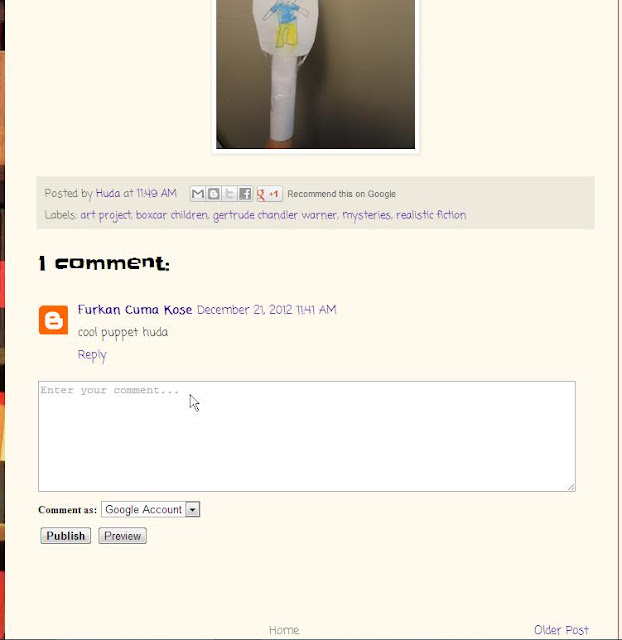
Click on the white box to begin typing your comment. Be sure to leave intelligent responses/questions rather than short one-word comments.
Old Member
You're already a member and have accepted the invitation to become an author? Follow these directions.
1. Go on blogger.com or aboutcoolbooks.blogspot.com:
2. If you are on blogger.com, sign in and continue from Part 3 of the New Member directions. If you are on aboutcoolbooks.blogspot.com, look at the top right. Sign in.
3. After signing in, continue from Part 3 of the New Member directions. If you are already signed in and your email account is on the top right of the page, click on "New Post" and continue with Part 4 of the directions for New Members.
If you have any questions, email nrkose@gmail.com or comment below with your question.















No comments:
Post a Comment